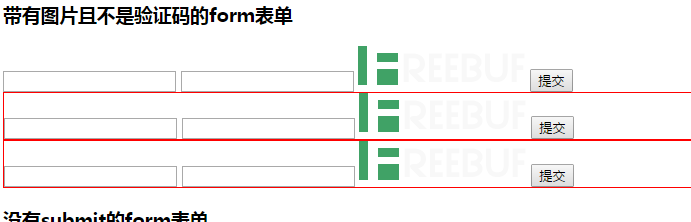Black-Hole's Blog
In love
自动化检测CSRF(第二篇)
0x00 前言:
上一篇只是大致说明整个思路和流程。本篇就详细说说如何检测CSRF。为什么不在上一篇中放出插件呢。是因为误报率确实是比较多,而且无法检测Referer。而本章,重点就说明“如何检测对方是否开启了Referer检测机制”。在我的认知范围内,这是首款检测Referer的工具(不知廉耻的笑了)。今天发现腾讯在2013年就做了类似的产品 (这就尴尬了..),不过还好。而且思路和实现方法有所区别。本章说检测Referer,第三章说检测token机制的强化,让检测token的成功率达到80~90%以上(其实就是写第二篇的时候,忘记写了。推到第三章了….)。而且这些是腾讯产品所没有的撒。
0x01一些小的变化:
之前的黑白名单列表
var placeholderFilterKeyword = ['跳','搜','查','找','登陆','注册','search']; //无用表单黑名单,用于验证这个form表单有没有用(针对input验证)
var actionFilterKeyword = ['search','find','login','reg']; //无用表单黑名单,用于验证这个form表单有没有用(针对form表单验证)
}
现在的黑白名单列表:
var placeholderFilterKeyword = ['跳','搜','查','找','登陆','注册','search'];
var actionFilterKeyword = ['search','find','login','reg',"baidu.com","google.com","so.com","bing.com","soso.com","sogou.com"];
此处的代码,决定了整体插件检测时的误报率大体走向。你也可以自己修改来达到自我感觉不错的地步。
现在的初始化变量:
var actionCache,actionPath;
var actionvParameter = "";
var ajaxParameter = "";
0x02:插件的整体框架
因为Maxthon浏览器的API实在是太少,没有这些API我无法进行Referer检测,于是,检测CSRF插件,就不写Maxthon的插件了,下面是Chrome插件的框架:
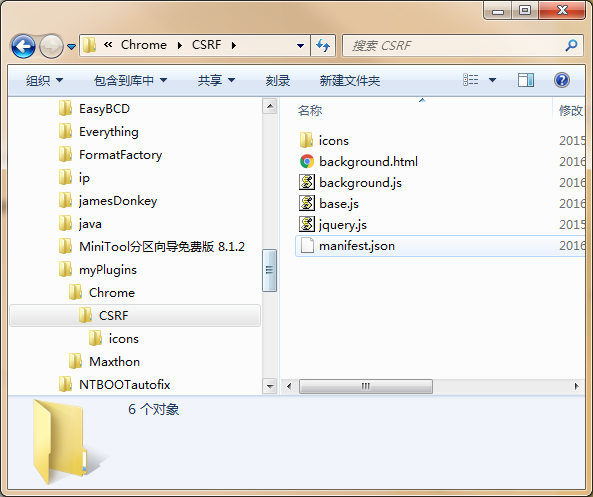
icons 是存放插件图标的地方,我比较懒,直接使用AutoFindXSS插件的图标。
background.html 是为了让我们修改插件的作用域,让我们可控,可以在Chrome的API中使用
jquery插件
background.js 这里我们把它理解为后端程序,类似于服务端的存在。用于处理
base.js文件的数据
base.js 会在网站加载完成后调用。在
检测Referer的时候,把数据传给background.js文件
manifest.json Chrome插件的核心文件,用于配置插件参数。
这里我先给大家看一下manifest.json文件的内容:
{
"background": {
"page": "background.html",
"persistent": true
},
"name": "AutoFindCSRF",
"version": "1.0.0",
"manifest_version": 2,
"description": "CSRF[by:Black-Hole&[email protected]]",
"content_security_policy": "script-src 'self' 'unsafe-eval'; object-src 'self'",
"permissions": [
"<all_urls>","tabs"
],
"icons":{"16": "icons/icon_16.png","48": "icons/icon_48.png","128": "icons/icon_128.png"},
"content_scripts": [{
"matches": ["*://*/*"],
"js": ["jquery.js","base.js"],
"run_at": "document_end"
}]
}
content_security_policy 简称CSP,用户限制插件的安全性
permissions 是插件向Chrome申请的权限。
content_scripts 意思是,在任何协议下,当网站加载完成后,都会运行jquery.js和base.js文件。JavaScript this指向的是当前网页
background JavaScript this指向的是插件,用户处理base.js和background.js通信的存在
而上一篇文章的JavaScript代码,都存放在base.js里,待会说“检测Referer机制”时,也是写在这个文件里。
0x03:检测对方是否开启了Referer检测机制
首先为了下面程序的简洁,先把当前表单的action地址赋值给一个变量:
actionCache = formDom.attr("action");
然后匹配action地址。为什么要匹配action地址呢,因为action分为以下几种情况:
#test
./test.php && ./test(处理方式一样)
/test.php?a=11
test.php
这里我们使用switch来实现匹配,代码如下:
switch(actionCache[0]){
case "#":
actionPath = location.href + actionCache;
break;
case "/":
actionPath = location.origin + actionCache;
break;
case ".":
if(actionCache.indexOf("?") != "-1"){
actionvParameter = "?" + actionCache.split("?")[1];
actionCache = actionCache.slice(0,actionCache.indexOf("?"));
}
if(location.href.split("/").pop().split(".").length == 1){
actionPath = location.href + actionCache.substr(1,actionCache.length-1) + actionvParameter;
}else{
actionPath = location.href.substr(location.href,location.href.lastIndexOf(location.href.split("/").pop())) + actionCache.substring(1,actionCache.length) + actionvParameter;
}
break;
default:
if(location.protocol == "http:" || location.protocol == "https:"){
actionPath = location.href;
break;
}
if(location.href.split("/").pop().split(".").length == 1){
actionPath = location.href + "/" + actionCache;
}else{
actionPath = location.href.substr(location.href,location.href.lastIndexOf(location.href.split("/").pop())) + actionCache;
}
break;
}
当action地址的第一个值是#时,直接使用location.href + actionCache;拼接。
当action地址的第一个值是/时,使用location.origin + actionCache;来进行拼接
当action地址的第一个值是.时:
先使用indexOf函数来把参数赋值给一个变量并去除,
if(actionCache.indexOf("?") != "-1"){
actionvParameter = "?" + actionCache.split("?")[1];
actionCache = actionCache.slice(0,actionCache.indexOf("?"));
}
详细的情况如下:
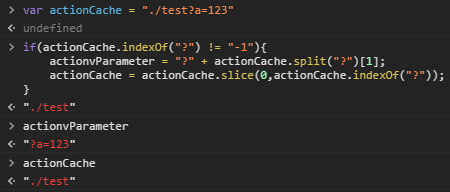
然后根据有无后缀进行匹配:
if(location.href.split("/").pop().split(".").length == 1){
actionPath = location.href + actionCache.substr(1,actionCache.length-1) + actionvParameter;
}else{
actionPath = location.href.substr(location.href,location.href.lastIndexOf(location.href.split("/").pop())) + actionCache.substring(1,actionCache.length) + actionvParameter;
}
location.href.split("/").pop().split(".").length是检测当前url有无后缀,如果有那么长度是为2.如果没有后缀长度是1。如果没有参数,将不会加任何字符串,因为在初始变量的时候就已经设为空了。详情如下:
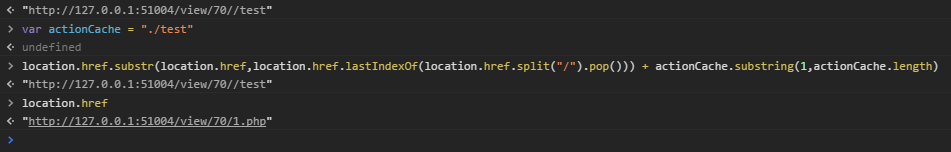
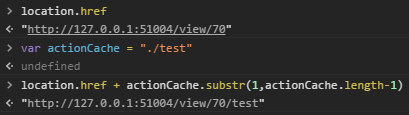
除去这些之外,还有直接是文件名或者直接是url,这里呢,我直接写到switch的default分之上去了,因为无法使用actionCache[0]来匹配,代码如下:
default:
if(location.protocol == "http:" || location.protocol == "https:"){
actionPath = location.href;
break;
}
if(location.href.split("/").pop().split(".").length == 1){
actionPath = location.href + "/" + actionCache;
}else{
actionPath = location.href.substr(location.href,location.href.lastIndexOf(location.href.split("/").pop())) + actionCache;
}
break;
首先是判断location.protocol是否为http或https协议。如果是的话,直接使用location.href;。当不为http://或者https://的时候,跳过此if判断。接下来就是判断url的后缀存在。如果存在将运行:actionPath = location.href + "/" + actionCache;,反馈如图:
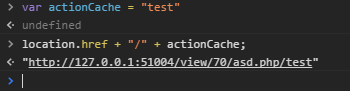
当存在后缀时,运行:actionPath = location.href.substr(location.href,location.href.lastIndexOf(location.href.split("/").pop())) + actionCache;。反馈如图:
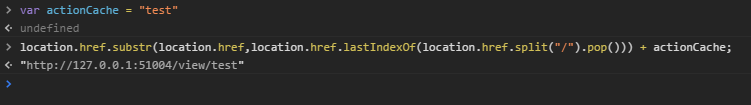
0x04:模拟form的参数
代码如下:
for(var v = 0;v < formDom.find(":text").length;v++){
var input = formDom.find(":text").eq(v);
if(input.attr("name") != ""){
if(input.val() == ""){
ajaxParameter += input.attr("name") + "=" + "15874583485&";
}else{
ajaxParameter += input.attr("name") + "=" + input.val() + "&";
}
}else{
continue;
}
}
ajaxParameter = ajaxParameter.substring(0,ajaxParameter.length-1);
使用for循环对当前form表单下属性为text的input标签,然后使用var input = formDom.find(":text").eq(v);来进行赋值,把当前的input赋值给input变量。
再使用if判断,当前的input标签是否存在name属性,如果没有,则使用continue;跳出初始化表达式变量为v的本次循环。如果存在,再判断当前的input的value属性里是否有值,如果有值则直接赋值给ajaxParameter。代码:ajaxParameter += input.attr("name") + "=" + input.val() + "&";,如果不存在则把15874583485赋值给ajaxParameter变量,为什么要使用类似于手机号码的呢,因为容错率挺高的。可以看到我在每次赋值的时候,都会在后面加上&字符。因为方便下面发送ajax。当然需要去掉最后一个&。于是乎,有了下面的代码:ajaxParameter = ajaxParameter.substring(0,ajaxParameter.length-1);。
0x04:与插件的background.js进行通信
这里呢,我先说说“检测Referer的思路”,在当前网站发送一次ajax请求,Referer的地址肯定是当前的URL,是正常的,和普通提交form表单是一样的,这里呢,把action地址和method值及参数传给插件,在插件里再发送一次AJAX请求,chrome插件发送AJAX时,Refere是为空的。两次提交,如果存在Referer检测,那么返回的结果长度肯定是不一样的,如果不存在Referer检测,长度是一样的(当然可能存在个别的差异,因为可能要显示时间等,结果长度不一样,但是是不存在“Referer检测”的,下面会增加容错率)
Chrome对插件通信提供了发送chrome.runtime.sendMessage和接受chrome.runtime.onMessage.addListener的API。
首先让我们来看看base.js文件里的发送chrome.runtime.sendMessageAPI代码:
$.ajax({
url: actionPath,
type: (formDom.attr("method") == undefined) || (formDom.attr("method") == 'get')?'get':'post',
dataType: 'html',
data: (formDom.attr("method") == undefined) || (formDom.attr("method") == 'get')?'':ajaxParameter,
async: false,
})
.done(function(data){
var firstAjax = data.length;
var formCache = formDom;
chrome.runtime.sendMessage({action: actionPath, parameter: (formDom.attr("method") == undefined) || (formDom.attr("method") == 'get')?'':ajaxParameter},function (response) {
if(Math.abs(firstAjax - response.status) < 10){
formCache.attr("style","border: 1px red solid;")
}
});
})
因为form的method属性的值是不确定的。所以就需要对ajax的参数type进行设置:(formDom.attr("method") == undefined) || (formDom.attr("method") == 'get')?'get':'post',这里使用了三目运算符。当method的值不存在、为get的时候,type为get。当存在的时候,则为post。
下面的data参数同理。只不过没有了get、post选项。改为'':ajaxParameter。因为method值为get时,参数是附在actionPath变量里的。当为post的时候,将把之前拼接的参数传给data参数。这里计算一下返回页面的长度var firstAjax = data.length;,至于下面的为什么要给变量再赋值一次呢,我也不知道,可能下面的Chrome API的作用域不同,导致在下面使用API的时候,使用formDom变量,结果不对。只能重新赋值给formCache变量,这个时候API才算正常。
下面就是Chrome的API了:
chrome.runtime.sendMessage({action: actionPath, parameter: (formDom.attr("method") == undefined) || (formDom.attr("method") == 'get')?'':ajaxParameter},function (response) {
if(Math.abs(firstAjax - response.status) < 10){
formCache.attr("style","border: 1px red solid;")
}
});
这里的action和parameter是发送的参数及值。至于代码(formDom.attr("method") == undefined) || (formDom.attr("method") == 'get')?'':ajaxParameter和上面同理,当为get的时候,不给parameter值,当为post的时候,值为ajaxParameter。response为回调函数,类似ajax的done函数,返回background.js的处理结果。
那background.js是如何处理的呢:
chrome.runtime.onMessage.addListener(function(message,sender,sendResponse){
$.ajax({
url: message.action,
type: (message.parameter == "")?'get':'post',
dataType: 'html',
data: (message.parameter == "")?'':message.parameter,
async: false,
})
.done(function(data) {
sendResponse({status: data.length})
})
})
chrome.runtime.onMessage.addListener是接受函数,然后就是AJAX了,在done函数里,有一个API是sendResponse({status: data.length})返回插件发送AJAX时的长度。这个时候前端base.js将会受到background.js文件的返回结果。代码就返回上面的处理方式了:
if(Math.abs(firstAjax - response.status) < 10){
formCache.attr("style","border: 1px red solid;")
}
这里的Math.abs是求绝对值的,当两次ajax返回的长度差值小于10的时候,说明不存在“Referer检测”,当大于10时,就说明存在“检测Referer的机制”了。这里的10就是容错值。
当存在CSRF漏洞的时候,会在form表单的外部包含一个红色的框,如图: